Summary: in this tutorial, you’ll learn how to use Django to get the aggregate values from the database including count, min, max, sum, and avg.
Preparing data #
We’ll use the Employee and Department models from the hr application for the demonstration. The Employee and Department models map to the hr_employee and hr_department tables:
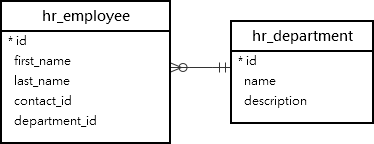
To start the tutorial, you can download the project source here and follow these steps:
First, add the salary field to the Employee model:
class Employee(models.Model):
salary = models.DecimalField(max_digits=15, decimal_places=2)
# ...Code language: Python (python)Second, make migrations using the makemigrations command:
python manage.py makemigrationsCode language: Python (python)Output:
Migrations for 'hr':
hr\migrations\0005_employee_salary.py
- Add field salary to employeeCode language: Python (python)Third, propagate the changes to the database by running the migrate command:
python manage.py migrateCode language: Python (python)Output:
Operations to perform:
Apply all migrations: admin, auth, contenttypes, hr, sessions
Running migrations:
Applying hr.0005_employee_salary... OKCode language: Python (python)Finally, populate values into the salary column with the data from data.json fixture:
python manage.py loaddata data.jsonCode language: Python (python)Download the complete project source code here.
Introduction to the Django aggregate #
An aggregate function accepts a list of values and returns a single value. The commonly used aggregate functions are count, max, min, avg, and sum.
Count #
The QuerySet object provides you with the count()count()
>>> Employee.objects.count()
SELECT COUNT(*) AS "__count"
FROM "hr_employee"
Execution time: 0.002160s [Database: default]
220Code language: Python (python)The count() method uses the SQL COUNT(*) function to return the number of rows in the hr_employee table.
To get the number of employees whose first names start with the letter J, you can use both filter() and count() methods of the QuerySet object like this:
>>> Employee.objects.filter(first_name__startswith='J').count()
SELECT COUNT(*) AS "__count"
FROM "hr_employee"
WHERE "hr_employee"."first_name"::text LIKE 'J%'
Execution time: 0.000000s [Database: default]
29Code language: Python (python)In this case, the filter() method forms a WHERE clause while the count() method forms the COUNT() function.
Max #
The Max() returns the maximum value in a set of values. It accepts a column that you want to get the highest value.
For example, the following uses the Max() to return the highest salary:
>>> Employee.objects.aggregate(Max('salary'))
SELECT MAX("hr_employee"."salary") AS "salary__max"
FROM "hr_employee"
Execution time: 0.002001s [Database: default]
{'salary__max': Decimal('248312.00')}Code language: Python (python)The Max() executes the SQL MAX() on the salary column of the hr_employee table and returns the highest salary.
Min #
The Min() returns the minimum value in a set of values. Like the Max(), it accepts a column that you want to get the lowest value.
The following example uses the Min() to return the lowest salary of employees:
>>> Employee.objects.aggregate(Min('salary'))
SELECT MIN("hr_employee"."salary") AS "salary__min"
FROM "hr_employee"
Execution time: 0.002015s [Database: default]
{'salary__min': Decimal('40543.00')}Code language: Python (python)The Min() function executes the SQL MIN() function that returns the minimum value in the salary column.
Avg #
The Avg() returns the average value in a set of values. It accepts a column name and returns the average value of all the values in that column:
>>> Employee.objects.aggregate(Avg('salary'))
SELECT AVG("hr_employee"."salary") AS "salary__avg"
FROM "hr_employee"
Execution time: 0.005468s [Database: default]
{'salary__avg': Decimal('137100.490909090909')}Code language: Python (python)Behind the scenes, the Avg() executes the SQL AVG() function on the salary column of the hr_employee and returns the average salary.
Sum #
The Sum()Sum()
>>> Employee.objects.aggregate(Sum('salary'))
SELECT SUM("hr_employee"."salary") AS "salary__sum"
FROM "hr_employee"
Execution time: 0.000140s [Database: default]
{'salary__sum': Decimal('30162108.00')}Code language: Python (python)The Sum() executes the SQL SUM() function and returns the total value of all the values in the salary column of the hr_employee table.
Summary #
- Use the
count()method to get the number of objects of aQuerySet. - Use the
Max()to get the maximum value in a set of values. - Use the
Min()to get the minimum value in a set of values. - Use the
Avg()to get the average value in a set of values. - Use the
Sum()to get the total value of a set.