Summary: in this tutorial, you’ll learn how to use the Tkinter askretrycancel() function to show a Retry/Cancel confirmation dialog.
Introduction to the Tkinter askretrycancel() function
Sometimes, the application performs a task but fails to do so because of an error.
For example, you may want to connect to a database server. However, the database server is currently not reachable. It may be offline for a short period of time.
In this case, you can display a confirmation dialog that allow users to reconnect to the database or just keep the application as is.
To display the Retry/Cancel dialog, you can use the askretrycancel() function:
answer = askretrycancel(title, message, **options)Code language: Python (python)The askretrycancel() function returns True if the Retry button is clicked. If the Cancel button is clicked, it returns False.
Tkinter askretrycancel() function example
The following program shows a button that simulates a bad database connection:
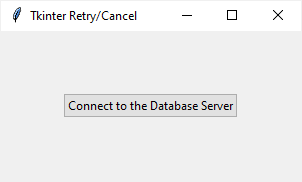
If you click the button, it’ll show a Retry/Cancel dialog saying that the database server is not reachable. It’ll also request you to reconnect to the database server:
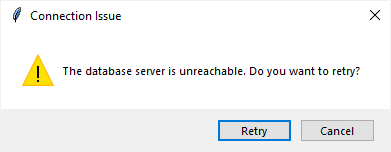
If you click the Retry button, it’ll show a dialog indicating that the program is attempting to reconnect to the database server.
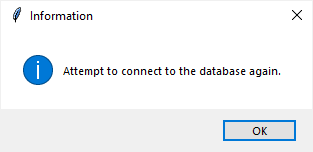
Program:
import tkinter as tk
from tkinter import ttk
from tkinter.messagebox import askretrycancel, showinfo
# create the root window
root = tk.Tk()
root.title('Tkinter OK/Retry Dialog')
root.geometry('300x150')
# click event handler
def confirm():
answer = askretrycancel(
title='Connection Issue',
message='The database server is unreachable. Do you want to retry?'
)
if answer:
showinfo(
title='Information',
message='Attempt to connect to the database again.')
ttk.Button(
root,
text='Connect to the Database Server',
command=confirm).pack(expand=True)
# start the app
root.mainloop()
Code language: Python (python)Summary
- Use the
askretrycancel()function to display a Retry/Cancel dialog to confirm users to carry an operation again. - The
askretrycancel()function returnsTrueif the Retry button is clicked. If the Cancel button is clicked, it returnsFalse.