Summary: in this tutorial, you’ll learn how to use the Python round() function to round a number.
Introduction to the Python round() function
Rounding means making a number simpler but keeping its value close to its original value. For example, 89 rounded to the nearest ten is 90 because 89 is closer to 90 than to 80.
To round a number in Python, you use the built-in round() function:
round(number [, ndigits])Code language: Python (python)The round() function rounds the number to the closest multiple of 10-ndigits.
In other words, the round() function returns the number rounded to ndigits precision after the decimal point.
If ndigits is omitted or None, the round() will return the nearest integer.
Python round() function examples
Let’s take some examples to understand the round() function better.
1) Python round() function examples
The following example uses the round() function without passing the ndigits:
round(1.25)Code language: Python (python)Output:
1Code language: Python (python)It returns an integer 1.
However, if you pass ndigits as zero, the round() function returns a float 1.0:
round(1.25, 0)Code language: Python (python)Output:
1.0Code language: Python (python)The following illustrates how the round() function works under the hood:
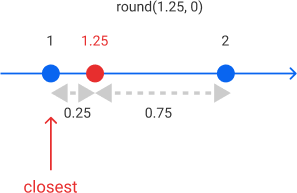
Since ndigits is zero, the round() function rounds the number 1.25 to the closet multiple of 10-(0) = 1.
2) Python round() function example with negative ndigits
The following example uses the round() function with negative ndigits:
round(15.5, -1)Code language: Python (python)Because ndigits is -1, the round() function rounds the number 15.5 to the closest multiple of 20 (10-(-1)):
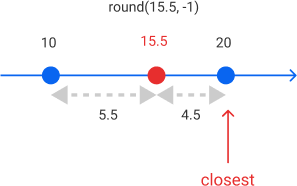
Since 15.5 is situated between 10 and 20 (multiple of 10), it’s closer to 20. Therefore, the round() function returns 20.
3) Python round() function example with ties
When you round a number situated in the middle of two numbers, Python cannot find the closest number.
For example, if you round the number 1.25 with n is 1. There will be no closest number:
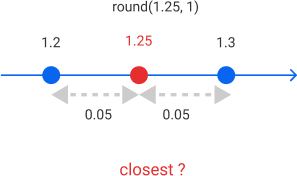
In this case, Python uses the IEEE 754 standard for rounding, called the banker’s rounding.
In the banker’s rounding, a number is rounded to the nearest value, with ties rounded to the nearest value with an even least significant digit.
Generally, the least significant digit in a number is the rightmost digit.
The banker’s rounding comes from the idea that statistically 50% sample of numbers are rounded up and 50% are rounded down.
For example:
round(1.25, 1)Code language: Python (python)It returns 1.2
Because the least significant digit of 1.2 is 2, which is even:
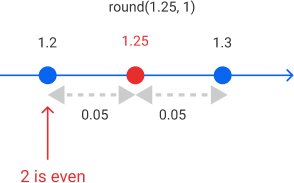
Similarly, the rounding of 1.35 will return 1.4:
round(1.35, 1)Code language: Python (python)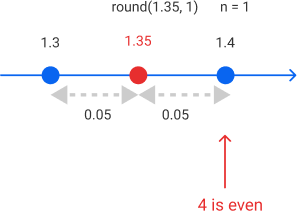
Python uses banker’s rounding but not rounding away from zero because it’s less biased.
For example, if you average three numbers 1.5, 2.5, and 3.5, the rounding away from zero returns 3.0 while the banker’s rounding returns 2.66:
| Number | Banker’s Rounding | Rounding away from zero |
|---|---|---|
| 1.5 | 2 | 2 |
| 2.5 | 2 | 3 |
| 3.5 | 4 | 4 |
| Average | 2.66666… | 3.0 |
How to round away from zero
Python doesn’t provide a direct way to round a number away from zero as you might expect. For example:
| Number | Rounding away from zero |
|---|---|
| 1.2 | 1 |
| 1.5 | 2 |
A common way to round a number away from zero is to use the following expression:
int(x + 0.5)Code language: Python (python)This expression works correctly for positive numbers. For example:
print(int(1.2 + 0.5))
print(int(1.5 + 0.5))Code language: Python (python)Output:
1
2Code language: Python (python)However, it doesn’t work for the negative numbers:
print(int(-1.2 + 0.5))
print(int(-1.5 + 0.5))Code language: Python (python)Output:
0
-1Code language: Python (python)For negative numbers, you should subtract 0.5 instead of adding it.
The following example works properly for the negative numbers:
print(int(-1.2 - 0.5))
print(int(-1.5 - 0.5))Code language: Python (python)The following defines a helper function that rounds up a number:
def round_up(x):
if x > 0:
return int(x + 0.5)
return int(x - 0.5)Code language: Python (python)The Python math module provides you with a function called copysign():
math.copysign(x, y)Code language: Python (python)The copysign() function returns the absolute value of x but the sign of y.
And you can use this copysign() function to develop a round_up() function without checking whether x is positive or negative:
from math import copysign
def round_up(x):
return int(x + copysign(0.5, x))Code language: Python (python)Summary
- Use the
round(number, ndigits)function to round anumberto thendigitsprecision after the decimal point.