Summary: in this tutorial, you’ll learn about Python slicing and how to use it to extract data from and assign data to a sequence.
Python slicing review
So far you’ve learned about slicing such as list slicing.
Technically, slicing relies on indexing. Therefore, slicing only works with sequence types.
For mutable sequence types such as lists, you can use slicing to extract and assign data. For example:
colors = ['red', 'green', 'blue', 'orange']
# extract data
print(colors[1:3])
# assign data
colors[1:3] = ['pink', 'black']
print(colors)Code language: PHP (php)Output:
['green', 'blue']
['red', 'pink', 'black', 'orange']Code language: JSON / JSON with Comments (json)However, you can use slicing to extract data from immutable sequences. For example:
topic = 'Python Slicing'
# Extract data
print(topic[0:6])Code language: PHP (php)Output:
PythonIf you attempt to use slicing to assign data to an immutable sequence, you’ll get an error. For example:
topic[0:6] = 'Java'Code language: JavaScript (javascript)Error:
TypeError: 'str' object does not support item assignmentCode language: JavaScript (javascript)The slicing seq[start:stop] returns the elements starting at the index start up to the index stop - 1. Therefore, it’s easier to visualize that the indexes are between the elements when you slice the sequence:
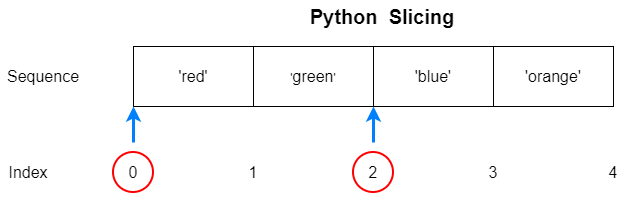
Python slice type
Everything in Python is an object including the slice. A slice is actually an object of the slice type. When you use the slicing notation:
seq[start:stop]
Code language: CSS (css)The start:stop is a slice object.
slice(start, stop)For example:
s = slice(1, 3)
print(type(s))
print(s.start, s.stop)Code language: PHP (php)Output:
<class 'slice'>
1 3Code language: HTML, XML (xml)So instead of using the slicing notation:
colors[1:3]
Code language: CSS (css)… you can use the slice object instead:
colors = ['red', 'green', 'blue', 'orange']
s = slice(1, 3)
print(colors[s])Code language: PHP (php)Output:
['green', 'blue']Code language: JSON / JSON with Comments (json)Python Slicing: start and stop bounds
The slice seq[start:stop] selects elements starting at the index start and stopping at the index stop (excluding the element at the index stop).
In other words, it returns all elements of the sequence at the index n where n satisfies the following expression:
start <= n < stopWhen start or stop is greater than the length of the sequence:
len(seq)… Python uses len(seq) for the start or stop.
Both start and stop are optional. The start defaults to 0 and stop defaults to len(seq) when you don’t specify it.
The following example returns the entire list:
colors = ['red', 'green', 'blue', 'orange']
print(colors[0:100])Code language: PHP (php)Output:
['red', 'green', 'blue', 'orange']Code language: JSON / JSON with Comments (json)Since the stop bound is 100, Python uses the len(colors) for the stop bound.
The following example returns an empty list:
colors = ['red', 'green', 'blue', 'orange']
print(colors[10:])Code language: PHP (php)Because the start is 10, Python assigns the len(colors) to it.
Negative start and stop bounds
The slice object also accepts negative start and stop bounds. The following example uses the negative start and stop bounds to slice a list:
colors = ['red', 'green', 'blue', 'orange']
print(colors[-4:-2])
Code language: PHP (php)Output:
['red', 'green']Code language: JSON / JSON with Comments (json)To get the 'blue' and 'orange' elements from the colors list, you can combine the negative and positive bounds:
colors = ['red', 'green', 'blue', 'orange']
print(colors[-2:4])Code language: PHP (php)Output:
['blue', 'orange']Code language: JSON / JSON with Comments (json)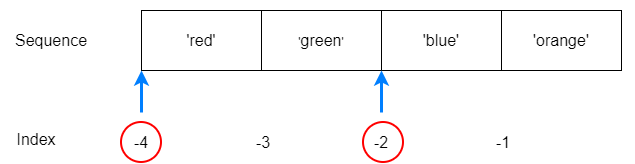
The step value
Slices support the third argument, which is the step value. The step value defaults to 1 if you don’t specify it:
seq[star:stop:step]Code language: CSS (css)It’s equivalent to:
s = slice(start, stop, step)
seq[s]See the following example:
colors = ['red', 'green', 'blue', 'orange']
print(colors[0:4:2])Code language: PHP (php)Output:
['red', 'blue']Code language: JSON / JSON with Comments (json)The indices method
A slice object essentially defines a sequence of indices for selecting elements of a sequence.
To make it more convenient, the slice type has the indices method that returns the equivalent range (start, stop, step) for any slice of a sequence with a specified length:
slice(start, stop, step).indices(length)Code language: CSS (css)It returns a new tuple:
(i, j, k)And you can use the values of this tuple to generate a list of indices using the range function. For example:
colors = ['red', 'green', 'blue', 'orange']
s = slice(0, 4, 2)
t = s.indices(len(colors))
for index in range(*t):
print(colors[index])Code language: PHP (php)Output:
red
blue
How it works.
- First, create a slice object whose start is 0, stop is 4, and step is 2.
- Second, return a tuple of indices of the slice of the sequence whose length is the length of the colors list.
- Third, pass the result tuple to the range function to select elements from the colors list.
Summary
- Slicing only works for sequence types including mutable and immutable sequences.
- A slice is an object the
slicetype.