Summary: in this tutorial, you’ll learn about the mutable and immutable in Python.
Introduction to mutable and immuable in Python
In Python, everything is an object. An object has its own internal state. Some objects allow you to change their internal state and others don’t.
An object whose internal state can be changed is called a mutable object, while an object whose internal state cannot be changed is called an immutable object.
The following are examples of immutable objects:
And the following are examples of mutable objects:
User-defined classes can be mutable or immutable, depending on whether their internal state can be changed or not.
Python immutable example
When you declare a variable and assign its an integer, Python creates a new integer object and sets the variable to reference that object:
counter = 100Code language: Python (python)To get the memory address referenced by a variable, you use the id() function. The id() function returns a based-10 number:
print(id(counter))Code language: Python (python)Output:
140717671523072Code language: Python (python)And to convert the base-10 number to hexadecimal, you can use the hex() function:
print(hex(id(100)))Code language: Python (python)Output:
0x7ffb62d32300Code language: Python (python)In the memory, you have a variable called counter that references an integer object located at the 0x7ffb62d32300 address:
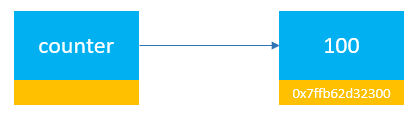
The following changes the counter to 200 and displays its value to the screen:
counter = 200
print(counter)Code language: Python (python)Output:
200 Code language: Python (python)It seems that the value of the object referenced by the counter variable changes, but it doesn’t.
In fact, Python creates a new integer object with the value 200 and reassigns the counter variable so that it references the new object like this:
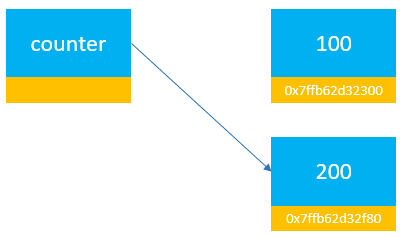
The reassignment doesn’t change the value of the first integer object. It just reassigns the reference.
The following shows the memory address of the new object referenced by the counter variable:
counter = 200
print(counter)
print(hex(id(counter)))Code language: Python (python)Output:
0x7ffb62d32f80Code language: Python (python)Python mutable example
The following defines a list of numbers and displays the memory address of the list:
ratings = [1, 2, 3]
print(hex(id(ratings))) # 0x1840f97a340Code language: Python (python)Behind the scene, Python creates a new list object and sets the ranks variable to reference the list:
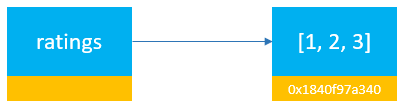
When you add a number to the list like this:
ratings.append(4)Code language: Python (python)Python directly changes the value of the list object:
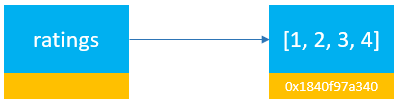
And Python doesn’t create a new object like the previous immutable example.
The following code shows the value and memory address of the list referenced by the ratings variable:
print(ratings) # [1, 2, 3, 4]
print(hex(id(ratings))) # 0x1840f97a340Code language: Python (python)As you can see clearly from the output, the memory address of the list is the same.
Python mutable and immutable example
It’s important to understand that immutable objects are not something frozen or absolutely constant. Let’s take a look at an example.
The following defines a tuple whose elements are the two lists:
low = [1, 2, 3]
high = [4, 5]
rankings = (low, high)Code language: Python (python)Since the rankings is a tuple, it’s immutable. So you cannot add a new element to it or remove an element from it.
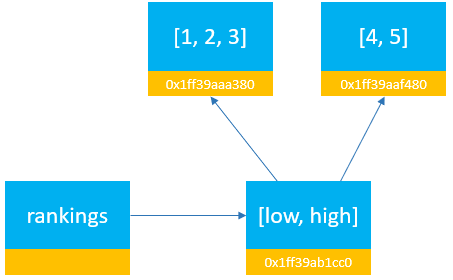
However, the rankings tuple contains two lists that are mutable objects. Therefore, you can add a new element to the high list without any issue:
high.append(6)
print(rankings)Code language: Python (python)And the rankings tuple changes to the following:
([1, 2, 3], [4, 5, 6])Code language: Python (python)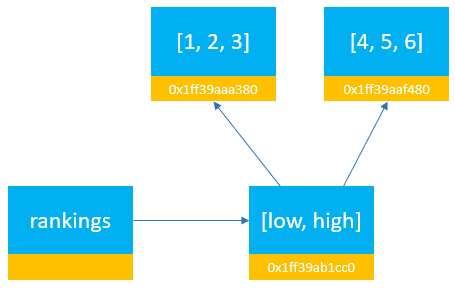
Summary
- An object whose internal state cannot be changed is called immutable for example a number, a string, and a tuple.
- An object whose internal state can be changed is called mutable for example a list, a set, and a dictionary.