Summary: in this tutorial, you’ll learn how to use the Python zip() function to perform parallel iterations on multiple iterables.
Introduction to the Python zip() function #
Suppose you have two tuples: names and ages.
- The
namestuple stores a list of names. - The
ages tuple stores a list of ages.
To map names and ages from these tuples one-by-one in sequence, you may use the enumerate() function. For example:
names = ('John', 'Jane', 'Alice')
ages = (20, 22, 25)
for index, name in enumerate(names):
print((name, ages[index]))Code language: Python (python)Output:
('John', 20)
('Jane', 22)
('Alice', 25)Code language: Python (python)So John is 20, Jane is 22, and Alice is 25
However, It’s getting more complicated if the sizes of the names and ages tuples are different. That’s why the zip() function comes to play.
The following shows the syntax of the zip() function:
zip(*iterables, strict=False)Code language: Python (python)The zip() function iterates multiple iterables in parallel and returns the tuples that contain elements from each iterable.
In other words, the zip() function returns an iterator of tuples where i-th tuple contains the i-th element from each input iterable.
The following example shows how to use the zip() function to iterate over the names and ages tuples:
names = ('John', 'Jane', 'Alice')
ages = (20, 22, 25)
for employee in zip(names, ages):
print(employee)Code language: Python (python)Output:
('John', 20)
('Jane', 22)
('Alice', 25)Code language: Python (python)In this example, the zip() returns a tuple in each iteration and assigns it to the employee variable. The tuple contains the i-th elements the names and ages tuples.
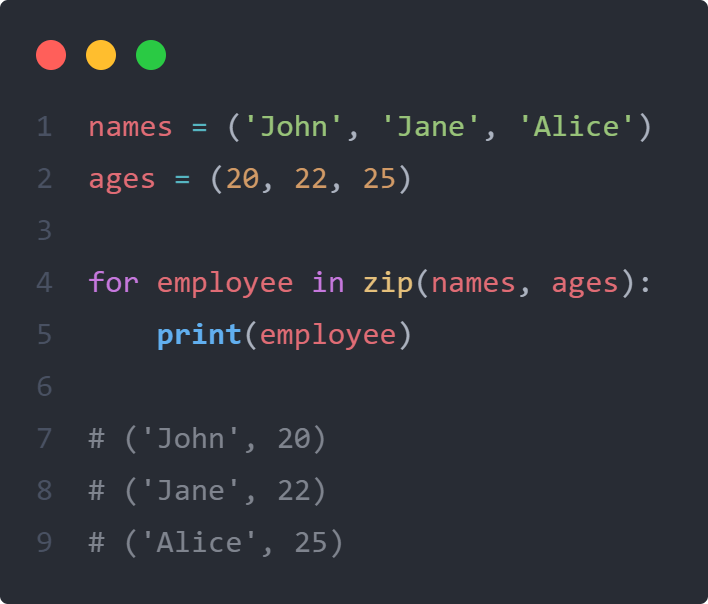
The zip() function returns a zip object which is an iterator:
names = ('John', 'Jane', 'Alice')
ages = (20, 22, 25)
employees = zip(names, ages)
print(type(employees)) # 👉 <class 'zip'>Code language: Python (python)The zip() is lazy. It means that Python won’t process the elements until you iterate the iterable. To iterate the iterable, you can use:
- Using a
forloop - Calling the
next()function - Wrapping in a
list()
For example:
names = ('John', 'Jane', 'Alice')
ages = (20, 22, 25)
employees = zip(names, ages)
employee_list = list(employees)
print(employee_list) # 👉 [('John', 20), ('Jane', 22), ('Alice', 25)]Code language: Python (python)Iterables with different sizes #
The iterables passed to the zip()zip()
By default, the zip() will stop when it completes iterating the shortest iterable. It’ll ignore the remaining items in the longer iterables. For example:
names = ('John', 'Jane', 'Alice', 'Peter')
ages = (20, 22, 25)
for name, age in zip(names, ages):
print(name, age)Code language: Python (python)Output:
John 20
Jane 22
Alice 25Code language: Python (python)In this example, the zip() function performs three iterations based on the shortest size of the names and ages.
If you want to ensure that the iterables must have the same sizes, you can use the strict=True option. In this case, if the sizes of the iterables are different, the zip() will raise a ValueError.
Note that the strict argument has been available since Python 3.10
For example, the following will raise a ValueError exception because the sizes of the iterables are different:
names = ('John', 'Jane', 'Alice', 'Peter')
ages = (20, 22, 25)
for name, age in zip(names, ages, strict=True): # ValueError 🛑
print(name, age)Code language: Python (python)Output:
ValueError: zip() argument 2 is shorter than argument 1Code language: Python (python)If the iterables are of uneven size, and you want to fill missing values with a fillvalue, you can use the zip_longest() function from the itertools module:
itertools.zip_longest(*iterables, fillvalue=None)Code language: Python (python)By default, the fillvalue is None. For example:
from itertools import zip_longest
names = ('John', 'Jane', 'Alice', 'Peter')
ages = (20, 22, 25)
for name, age in zip_longest(names, ages):
print(name, age)Code language: Python (python)Output:
John 20
Jane 22
Alice 25
Peter NoneCode language: Python (python)Unzip an iterable using the Python zip() function #
Unzipping reverses the zipping by converting the zipped values back to individual values. To unzip, you use the zip() function with the unpacking operator (*). For example:
employees = (('John', 20), ('Jane', 22), ('Alice', 25))
names, ages = zip(*employees)
print(names)
print(ages)Code language: Python (python)Output:
('John', 'Jane', 'Alice')
(20, 22, 25)Code language: Python (python)In this example, we have a tuple where each element contains a name and age. The zip() function unpacks the tuple to create two different tuples (names and ages).
Summary #
- Use the
zip()function to iterate iterables in parallel. - Use the
zip()function with the unpacking operator (*) to unzip values. - Use
itertool.zip_longest()function to zip iterables of different sizes.