Summary: in this tutorial, you’ll learn various ways to write text files in Python.
TL;DR
The following illustrates how to write a string to a text file:
with open('readme.txt', 'w') as f:
f.write('readme')Code language: JavaScript (javascript)Steps for writing to text files
To write to a text file in Python, you follow these steps:
- First, open the text file for writing (or append) using the
open()function. - Second, write to the text file using the
write()orwritelines()method. - Third, close the file using the
close()method.
The following shows the basic syntax of the open() function:
f = open(file, mode)The open() function accepts many parameters. But you’ll focus on the first two:
- The
fileparameter specifies the path to the text file that you want to open for writing. - The
modeparameter specifies the mode for which you want to open the text file.
For writing to a text file, you use one of the following modes:
| Mode | Description |
|---|---|
'w' | Open a text file for writing. If the file exists, the function will truncate all the contents as soon as you open it. If the file doesn’t exist, the function creates a new file. |
'a' | Open a text file for appending text. If the file exists, the function append contents at the end of the file. |
| ‘+’ | Open a text file for updating (both reading & writing). |
The open() function returns a file object that has two useful methods for writing text to the file: write() and writelines().
- The
write()method writes a string to a text file. - The
writelines()method write a list of strings to a file at once.
The writelines() method accepts an iterable object, not just a list, so you can pass a tuple of strings, a set of strings, etc., to the writelines() method.
To write a line to a text file, you need to manually add a new line character:
f.write('\n')
f.writelines('\n')Code language: JavaScript (javascript)Writing text file examples
The following example shows how to use the write() function to write a list of texts to a text file:
lines = ['Readme', 'How to write text files in Python']
with open('readme.txt', 'w') as f:
for line in lines:
f.write(line)
f.write('\n')Code language: JavaScript (javascript)If the readme.txt file doesn’t exist, the open() function will create a new file.
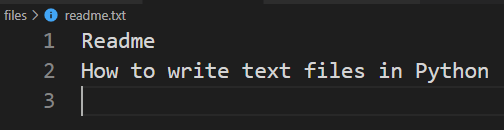
The following shows how to write a list of text strings to a text file:
lines = ['Readme', 'How to write text files in Python']
with open('readme.txt', 'w') as f:
f.writelines(lines)Code language: JavaScript (javascript)If you treat each element of the list as a line, you need to concatenate it with the newline character like this:
lines = ['Readme', 'How to write text files in Python']
with open('readme.txt', 'w') as f:
f.write('\n'.join(lines))Code language: JavaScript (javascript)
Appending text files
To append to a text file, you need to open the text file for appending mode. The following example appends new lines to the readme.txt file:
more_lines = ['', 'Append text files', 'The End']
with open('readme.txt', 'a') as f:
f.write('\n'.join(more_lines))Code language: JavaScript (javascript)Output:
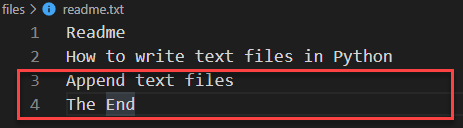
Writing to a UTF-8 text file
If you write UTF-8 characters to a text file using the code from the previous examples, you’ll get an error like this:
UnicodeEncodeError: 'charmap' codec can't encode characters in position 0-44: character maps to <undefined>Code language: HTML, XML (xml)To open a file and write UTF-8 characters to a file, you need to pass the encoding='utf-8' parameter to the open() function.
The following example shows how to write UTF-8 characters to a text file:
quote = '成功を収める人とは人が投げてきたレンガでしっかりした基盤を築くことができる人のことである。'
with open('quotes.txt', 'w', encoding='utf-8') as f:
f.write(quote)
Code language: JavaScript (javascript)Summary
- Use the
open()function with theworamode to open a text file for appending. - Always close the file after completing writing using the
close()method or use thewithstatement when opening the file. - Use
write()andwritelines()methods to write to a text file. - Pass the
encoding='utf-8'to theopen()function to write UTF-8 characters into a file.