Summary: in this tutorial, you’ll learn how to stop a thread in Python from the main thread using the Event class of the threading module.
Introduction to the Event object #
To stop a thread, you use the Event class of the threading module. The Event class has an internal thread-safe boolean flag that can be set to True or False. By default, the internal flag is False.
In the Event class, the set() method sets the internal flag to True while the clear() method resets the flag to False. Also, the is_set() method returns True if the internal flag is set to True.
To stop a child thread from the main thread, you use an Event object with the following steps:
- First, create a new
Eventobject and pass it to a child thread. - Second, periodically check if the internal flag of the
Eventobject is set in the child thread by calling theis_set()method and stop the child thread if the internal flag was set. - Third, call the
set()method in the main thread at some point in time to stop the child thread.
The following flow chart illustrates the above steps:
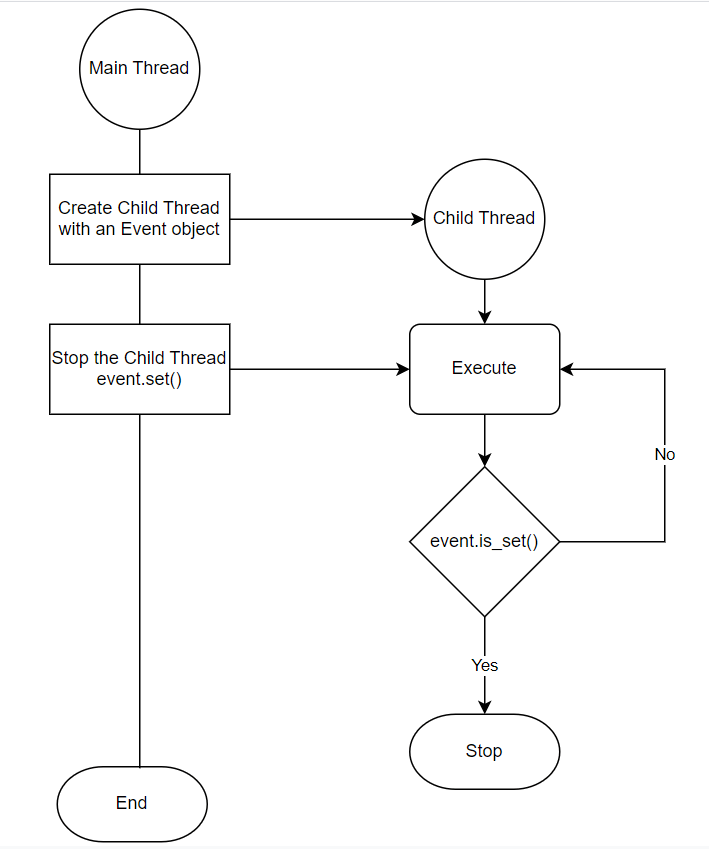
A simple example of stopping a thread in Python #
The following example shows how to use an Event object to stop a child thread from the main thread:
from threading import Thread, Event
from time import sleep
def task(event: Event) -> None:
for i in range(6):
print(f'Running #{i+1}')
sleep(1)
if event.is_set():
print('The thread was stopped prematurely.')
break
else:
print('The thread was stopped maturely.')
def main() -> None:
event = Event()
thread = Thread(target=task, args=(event,))
# start the thread
thread.start()
# suspend the thread after 3 seconds
sleep(3)
# stop the child thread
event.set()
if __name__ == '__main__':
main()Code language: Python (python)The task() function #
The task() function uses an Event object and returns None. It will be executed in a child thread:
def task(event: Event) -> None:
for i in range(6):
print(f'Running #{i+1}')
sleep(1)
if event.is_set():
print('The thread was stopped prematurely.')
break
else:
print('The thread was stopped maturely.')Code language: Python (python)The task() function iterates over the numbers from 1 to 5. In each iteration, we use the sleep() function to delay the execution and exit the loop if the internal flag of the event object is set.
The main() function #
First, create a new Event object:
event = Event()Code language: Python (python)Next, create a new thread that executes the task() function with an argument as the Event object:
thread = Thread(target=task, args=(event,))Code language: Python (python)Then, start executing the child thread:
thread.start()Code language: Python (python)After that, suspend the main thread for three seconds:
sleep(3)Code language: Python (python)Finally, set the internal flag of the Event object to True by calling the set() method. This will also stop the child thread:
event.set()Code language: Python (python)Stopping a thread that uses a child class of the Thread class #
Sometimes, you may want to extend the Thread class and override the run() method for creating a new thread:
class MyThread(Thread):
def run(self):
passCode language: Python (python)To stop the thread that uses a derived class of the Thread class, you also use the Event object of the threading module.
The following example shows how to create a child thread using a derived class of the Thread class and uses the Event object to stop the child thread from the main thread in demand:
from threading import Thread, Event
from time import sleep
class Worker(Thread):
def __init__(self, event, *args, **kwargs):
super().__init__(*args, **kwargs)
self.event = event
def run(self) -> None:
for i in range(6):
print(f'Running #{i+1}')
sleep(1)
if self.event.is_set():
print('The thread was stopped prematurely.')
break
else:
print('The thread was stopped maturely.')
def main() -> None:
# create a new Event object
event = Event()
# create a new Worker thread
thread = Worker(event)
# start the thread
thread.start()
# suspend the thread after 3 seconds
sleep(3)
# stop the child thread
event.set()
if __name__ == '__main__':
main()Code language: Python (python)How it works.
First, define a Worker class that extends the Thread class from the threading module. The __init__() method of the Worker class accepts an Event object.
Second, override the run() method of the Worker class and use the event object to stop the thread.
Third, define the main()Worker thread, and passes the event object to the Worker thread. The remaining logic is the same as the main()
Summary #
- Use the
Eventobject to stop a child thread. - Use the
set()method to set an internal flag of anEventobject to True. - Use the
is_set()method to check if the internal flag of anEventobject was set.